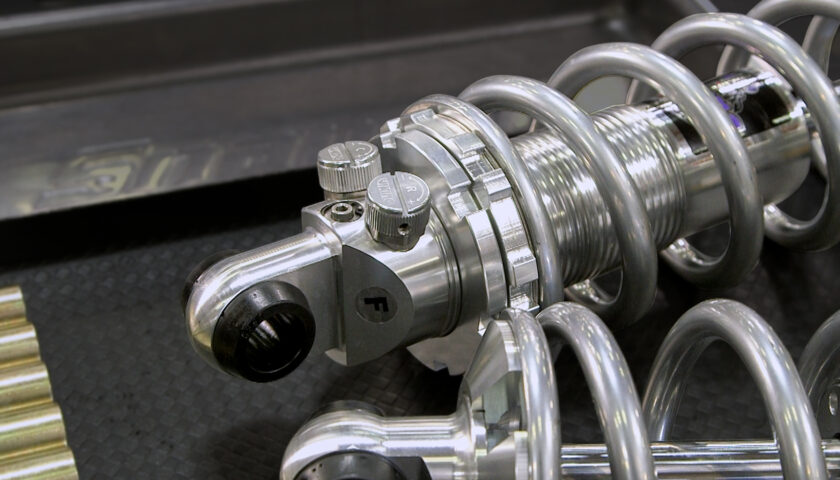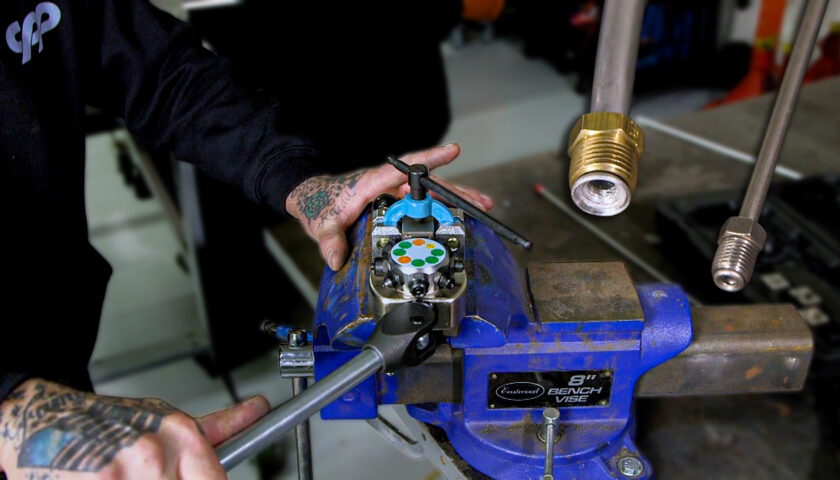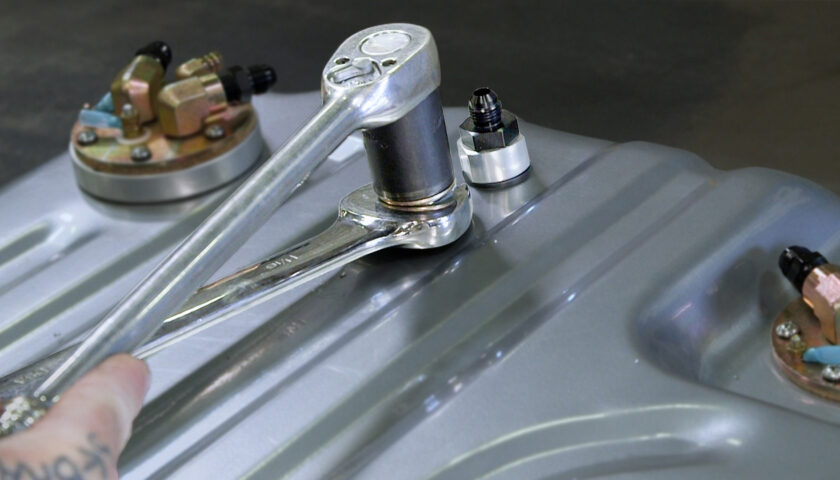With the OBS truck market heating up, CPP is working hard to develop key suspension, steering and braking components for the platform. After releasing all-new tubular control arms, OBS sway bar end links for lowered ’88-’98 Chevy trucks were next on the list.
These end links utilize a custom rod end lower mount and factory-style bushing upper. This allows for a factory sway bar to attach to either CPP’s tubular lower control arms or factory lower arms. The end links are an ideal solution for lowered applications where the factory end links are no longer usable.
In the video above, Jason Scudellari shows off the new OBS sway bar end links alongside CPP’s available billet mounts. For the full install of the end links, check out the detailed instructions below.
Related Story: What’s New? A Whole Lot – CPP at SEMA 2022

How to Install CPP’s OBS Sway Bar End Links (#CP12176)

1. Begin by attaching the rod end to the lower mounting bracket using the supplied hardware.

2. Place the lower mounting bracket and rod end on the control arm and thread on the lower nut with a lock washer. Leave very loose to make the rest of the assembly easier.

3. Assemble the upper sway bar mount using the supplied bolt with a bushing and washer on either side as shown. Thread on the jam nut enough to expose just a few threads below it.

4. It might be helpful or necessary to loosen the two sway bar mounts on the frame. This will allow the sway bar arms to move up or down and help align the end links.
Note: Billet sway bar mounts shown are available separately in black, machined or polished (PN: FBM30-315).

5. Adjust the sway bar arm so the upper and lower end links can align. Then thread the bolt into the rod end but do not fully tighten.

6. Repeat above steps on the other side. Then proceed to tighten the top bolt on both sides until snug.

7. Next, fully tighten the rod ends to the lower brackets.

8. Finally, proceed to fully tighten the lower end link mounts.