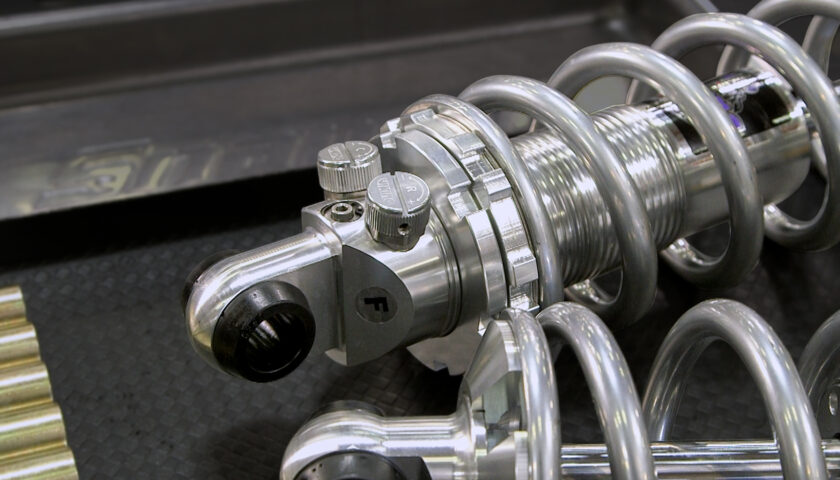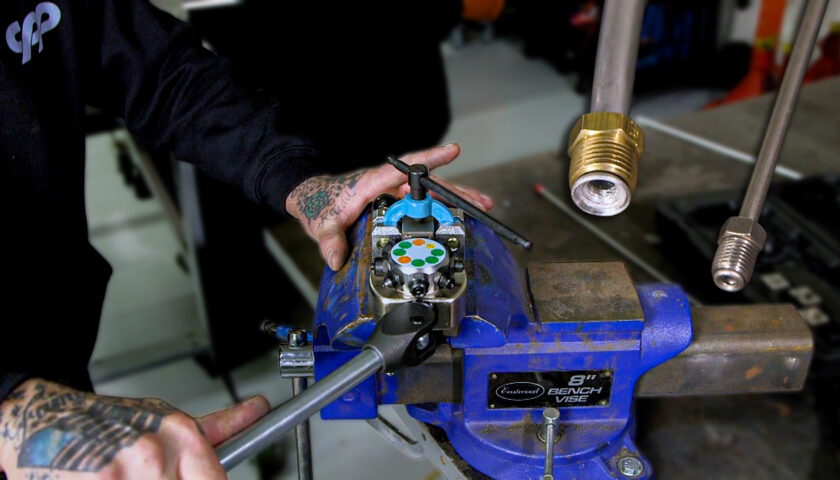In the video above, Jason Scudellari shows how to install CPP’s Hazard Warning Adapter Kit (#41382) in a Chevy II/Nova along with an aftermarket column.
Let’s face it, if you put enough miles on your classic car or truck eventually you’re going to end up on the side of the road. When it happens, you want the other crazies on the road to see that you’re there—not to embarrass you even more, but to keep you safe.
Related Story: CPP Premium Tilt Steering Column: Top Notch Quality, Unbeatable Price
So if you are already dropping in an aftermarket steering column with a hazard button (like CPP’s new Premium Tilt Column) now is a great time to add a hazard warning adapter kit. The retrofit is pretty straightforward and should only add a few more minutes to your column install.

Check out the instruction sheet below for relevant wiring diagrams. In the video, Jason is installing the adapter kit in a 1963 Nova with a CPP column but this kit can be used to retrofit hazard warning lights on just about any classic car or truck. All you need is some basic wiring tools and a column with a hazard button.